Best Wall Mount Options for 90 Inch Sharp TVs for Maximum Viewing Experience
Best Wall Mount Options for 90 Inch Sharp TVs for Maximum Viewing Experience
A Comprehensive Guide to Installing a Sharp 90-Inch TV Wall Mount
When it comes to home entertainment, few experiences can rival the immersive quality of a large screen television. If you've recently purchased a Sharp 90-inch TV, you are likely eager to set it up and enjoy high-definition viewing. A wall mount is a fantastic way to save space and achieve the perfect viewing angle. This article will guide you through the essential steps to successfully install a Sharp 90-inch TV wall mount, ensuring a secure and aesthetically pleasing setup.
Selecting the Right Wall Mount
Before you begin the installation process, choosing the appropriate wall mount for your Sharp 90-inch TV is crucial. There are several options available, including fixed, tilting, and full-motion mounts. Fixed mounts are the simplest, holding the TV close to the wall, but they do not allow for angle adjustments. Tilting mounts enable you to angle the TV downward, which can be beneficial for installations higher on the wall. Full-motion mounts provide the greatest flexibility, allowing you to pull the TV away from the wall and swivel it for optimal viewing from different angles.
When selecting a wall mount, ensure it is rated for the weight and size of your TV. The Sharp 90-inch TV is one of the larger televisions available, so it requires a robust mount designed to support its considerable weight, usually around 100-120 pounds.
Tools Needed for Installation
Once you have the right wall mount, gather the necessary tools to complete the installation. You will typically need
- A stud finder - A level - A drill with appropriate bits - A socket wrench - A screwdriver - Measuring tape - A helper (for larger TVs)
Preparation and Measurements
1. Finding the Perfect Location Decide where you want to mount your TV. Consider factors like viewing distance, glare from windows, and the height of the TV. Ideally, the center of the screen should be at eye level when you are seated.
2. Locating Wall Studs Use a stud finder to locate the wooden studs in your wall. Mark the stud locations with a pencil. Most wall mounts should be anchored to studs rather than drywall alone for maximum support.
3. Marking the Mounting Holes Hold the wall mount against the wall at the desired height and use a level to ensure it's straight. Mark the drilling holes where the mount aligns with the studs.
sharp 90 inch tv wall mount
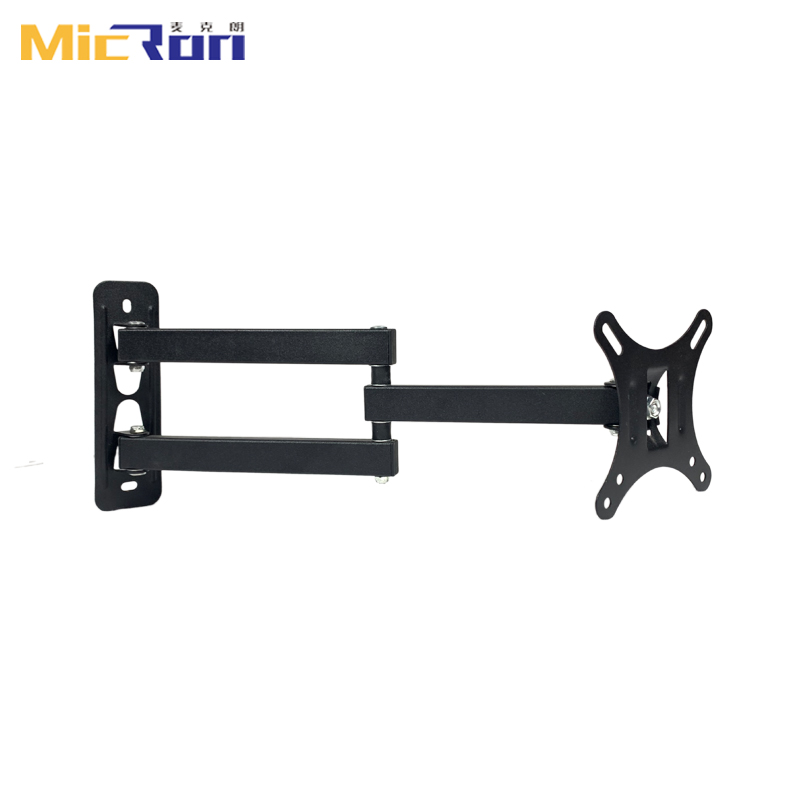
Installing the Wall Mount
1. Drilling the Holes Based on your measurements and marked locations, use a drill to create holes for the mounting hardware. If your mount requires lag bolts, ensure the holes are the appropriate size.
2. Securing the Wall Mount Attach the wall mount to the wall using the provided hardware. It's essential to ensure that the mount is securely fastened to the studs. Use a socket wrench to tighten the bolts adequately, taking care not to overtighten and damage the wall.
3. Preparing the TV for Mounting Attach the mounting brackets to the back of your Sharp 90-inch TV. Follow the manufacturer’s instructions, as the configuration can vary by model. Ensure the brackets are securely fastened and evenly spaced.
Mounting the TV
This step may require a second person. With a helper, carefully lift the TV and align it with the wall mount. Tilt the TV slightly to fit the brackets onto the mount; ensure it clicks into place. Once mounted, double-check that the TV is level.
Final Adjustments and Cable Management
After successfully mounting the TV, use a level to ensure it is straight. Most mounts allow for minor adjustments, so you can make any necessary tweaks easily.
Next, consider organizing your cables. Use cable management solutions such as raceways or cable clips to keep your cords neat and minimize visible clutter. This not only enhances the aesthetic of your space but also prevents accidents.
Conclusion
Mounting a Sharp 90-inch TV can significantly enhance your viewing experience while saving space in your home. By following this guide, you can ensure that your installation is safe, secure, and visually appealing. With the right tools, a bit of patience, and careful planning, you'll be ready to enjoy your favorite shows and movies in style, boasting a truly cinematic experience right in your living room!
-
Premium Tilt TV Mount Exporters | GPT-4 Turbo EnhancedNewsJul.31,2025
-
Reliable Tilt TV Mount Company & Manufacturer, Factory Direct PriceNewsJul.30,2025
-
Reliable Tilt TV Mount Company & Manufacturer, Factory Price & ServiceNewsJul.29,2025
-
Installing TV Wall Mount in Apartment for Secure and Sleek SetupNewsJul.29,2025
-
High-Quality Tilt TV Mount Exporters for Secure InstallationNewsJul.29,2025
-
Professional Tilt TV Mount Company & Manufacturer, Competitive PricelistNewsJul.28,2025
