Sony Bravia 40 Inch LCD TV Wall Mount Installation Guide and Tips
Sony Bravia 40 Inch LCD TV Wall Mount Installation Guide and Tips
The Ultimate Guide to Wall Mounting Your Sony Bravia 40-Inch LCD TV
In recent years, wall mounting televisions has become an increasingly popular trend among homeowners and apartment dwellers alike. With a sleek, modern look and the added benefits of saving space, mounting your TV on the wall can transform your living area into a sophisticated entertainment hub. If you own a Sony Bravia 40-inch LCD TV and are considering wall mounting it, this article will guide you through the process, ensuring that you achieve both a functional and aesthetically pleasing setup.
Why Choose to Wall Mount Your Sony Bravia TV?
There are several advantages to wall mounting your Sony Bravia TV. Firstly, it frees up valuable floor space that can be utilized for other furnishings or to create a more open environment. Secondly, wall mounting provides an optimal viewing experience, as you can choose the perfect height and angle based on your seating arrangement. This positioning can help reduce glare from windows and overhead lights, enhancing your viewing pleasure. Finally, mounting your TV can keep it safe from accidental knocks and bumps, particularly in homes with children or pets.
Selecting the Right Wall Mount
Before getting started, it’s essential to choose the appropriate wall mount for your Sony Bravia 40-inch LCD TV. There are three main types of wall mounts
1. Fixed Mounts These mounts hold the TV in a fixed position against the wall. They are the most straightforward option and are ideal if you have a dedicated viewing area.
2. Tilting Mounts If you want the flexibility to adjust the angle of your TV slightly, a tilting mount may be the best choice. This is particularly useful if you are mounting the TV high on a wall.
3. Full-Motion Mounts For those who want maximum flexibility, full-motion mounts allow you to swivel and extend the TV away from the wall, enabling a variety of viewing angles. This is ideal for larger rooms or open layouts.
When selecting a mount, ensure it is compatible with your specific model. Look for the VESA (Video Electronics Standards Association) measurement, which indicates the distance between the mounting holes on the back of your TV. For a 40-inch Sony Bravia, you'll typically find the VESA patterns are either 200x200 mm or 400x400 mm. You also want to check the weight capacity of the mount to ensure it can hold your television securely.
Tools and Materials Needed
sony bravia 40 inch lcd tv wall mount
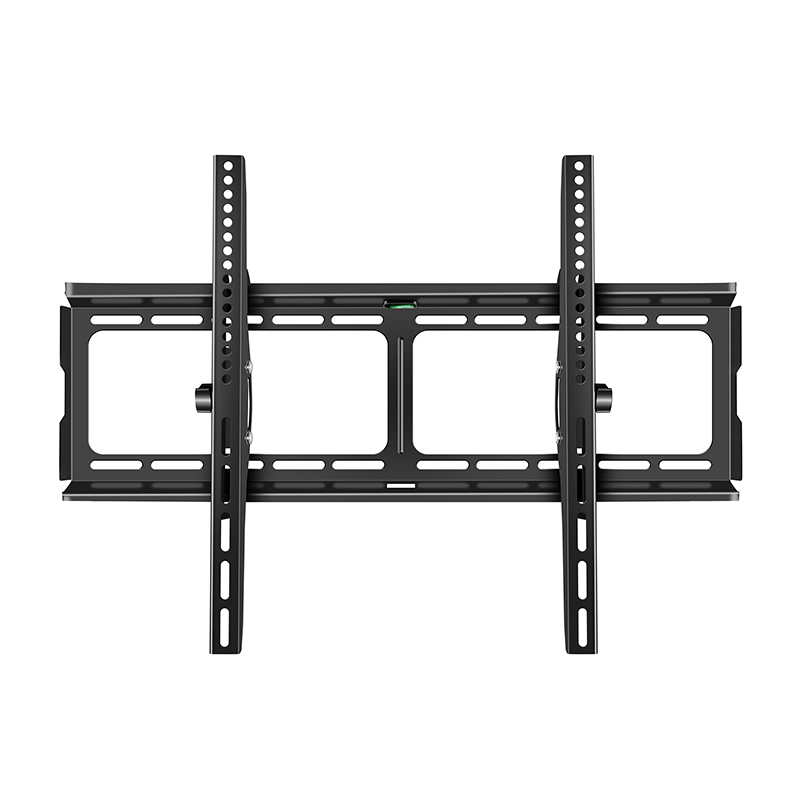
Before you begin the installation, gather the necessary tools and materials
- Wall mount kit - Stud finder - Drill and drill bits - Level - Screwdriver - Measuring tape - Safety glasses
Step-by-Step Installation
1. Choose the Location Decide where you want to mount your TV. Take into account the viewing distance, available power outlets, and cable management. The ideal height is typically eye level from your seating position.
2. Find the Studs Use a stud finder to locate the wooden studs in the wall. Mark their position with a pencil. Mounting your TV directly to studs is crucial for safety.
3. Attach the Mounting Bracket Follow the instructions provided with your wall mount kit to securely attach the mounting bracket to the wall using screws and the drill. It’s important to use a level to ensure the bracket is straight.
4. Attach the TV Bracket Next, attach the corresponding bracket to the back of your Sony Bravia TV. Make sure it is tightly secured and that you have followed the manufacturer’s instructions.
5. Hang the TV With help, lift the TV and align it with the mounted bracket on the wall. Secure it in place as directed by your mount's instructions.
6. Cable Management Conceal the cables for a clean look. You can use cable clips, raceways, or even wall plates designed for cable management.
Final Thoughts
Wall mounting your Sony Bravia 40-inch LCD TV is a straightforward process that can vastly improve the functionality and appeal of your living space. By choosing the right mount, carefully planning the installation, and following the necessary steps, you can create a beautiful and safe setup for your entertainment needs. Enjoy the enhanced style and viewing experience that comes with a wall-mounted television!
-
Premium Tilt TV Mount Exporters | Global OEM SuppliersNewsAug.04,2025
-
Premium Tilt TV Mount Exporters: Global Export SolutionsNewsAug.03,2025
-
Premium Tilt TV Mount Exporters | Durable & AdjustableNewsAug.02,2025
-
Apartment TV Mount Installation: Expert Guide & TipsNewsAug.01,2025
-
Top Tilt TV Mount Exporters | Premium Export SolutionsNewsJul.31,2025
-
Premium Tilt TV Mount Exporters | GPT-4 Turbo EnhancedNewsJul.31,2025
