Best Computer Screen Holder for Ergonomic Workstations and Enhanced Productivity
Best Computer Screen Holder for Ergonomic Workstations and Enhanced Productivity
The Ultimate Guide to Buying a Computer Screen Holder
In today's digital age, where remote work and online learning have become the norm, the need for comfortable and ergonomic workspace setups has never been more crucial. One indispensable accessory that often goes overlooked is the computer screen holder. A good screen holder can enhance your productivity, improve your posture, and reduce eye strain. In this guide, we'll explore the various types of computer screen holders available, their benefits, and factors to consider when making a purchase.
Understanding the Importance of a Computer Screen Holder
A computer screen holder, also known as a monitor stand or mount, serves several critical functions. It helps to elevate your screen to eye level, ensuring that you maintain a neutral neck position while working. This can greatly reduce the risk of musculoskeletal issues such as neck pain or upper back discomfort caused by prolonged periods of poor posture. Moreover, by optimizing your screen's position, it allows for a more comfortable viewing angle, which can help alleviate eye strain, especially during long hours of screen time.
Types of Computer Screen Holders
1. Desk Stands Desk stands are the simplest and most common type of screen holders. They usually consist of a sturdy platform that elevates the monitor to an ergonomic height. Many models offer adjustable heights, allowing users to customize their setup to fit their needs.
2. Mounts Monitor mounts are more versatile and are ideal for saving desk space. These mounts can be attached to a wall or desk and typically allow for full motion—pivoting, tilting, and rotating the screen for optimal positioning. They are particularly useful for dual-monitor setups and can help create a clean, professional-looking workspace.
3. Articulating Arms These are similar to mounts but are typically more flexible. Articulating arms enable you to adjust the monitor's position with ease, providing complete control over height and angle. This type is especially beneficial for those who frequently change their seating position or share the workspace with others.
4. Adjustable Stands For those who want the best of both worlds, adjustable stands provide a hybrid solution. These stands come with height adjustments and often include additional features like built-in storage or cable management systems. This makes them a popular choice for home offices where space and organization are crucial.
Benefits of Using a Computer Screen Holder
- Ergonomic Improvement One of the primary benefits of a screen holder is its ability to promote ergonomic alignment. By positioning your screen at eye level, you can maintain a healthy posture and reduce the likelihood of strain or injury.
buy computer screen holder
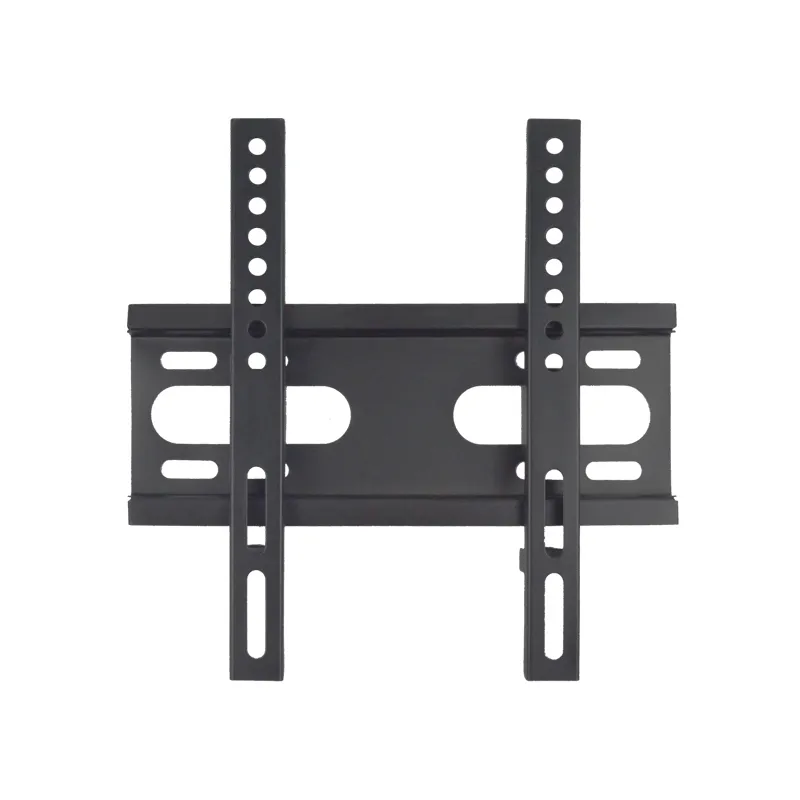
- Reduced Clutter Many modern stands and mounts are designed with organization in mind. By elevating your monitor off the desk, you can free up valuable desk space for other essentials, keeping your workspace tidy and efficient.
- Enhanced Productivity An organized and comfortable workspace naturally leads to improved focus and productivity. With your monitor at the right height and angle, you can work longer hours without discomfort.
- Aesthetics A sleek monitor stand or mount can add a touch of professionalism to your workspace. With a variety of designs and finishes available, you can choose a holder that complements your décor and reflects your personal style.
Considerations When Buying a Computer Screen Holder
Before making a purchase, there are several factors to take into account
1. Screen Size and Weight Make sure the holder you choose can accommodate your monitor's size and weight. Always check the specifications to ensure compatibility.
2. Adjustability Depending on your needs, you may want a holder that offers height adjustments or full motion capabilities. Assess how frequently you adjust your screen and choose accordingly.
3. Space Consider the available space on your desk or wall. Opt for a holder that fits within that space while providing the functionality you need.
4. Durability Look for holders made from high-quality materials that can withstand the test of time. Stability is key, especially for articulating arms.
Conclusion
A computer screen holder is more than just an accessory; it’s an essential investment in your health and productivity. With various options available on the market, you are sure to find the perfect fit for your workspace. By considering factors like size, adjustability, and your personal needs, you can make a well-informed purchase that enhances your daily computing experience. Don’t overlook the importance of proper ergonomics—your body will thank you!
-
Premium Tilt TV Mount Exporters | Durable & AdjustableNewsAug.02,2025
-
Apartment TV Mount Installation: Expert Guide & TipsNewsAug.01,2025
-
Top Tilt TV Mount Exporters | Premium Export SolutionsNewsJul.31,2025
-
Premium Tilt TV Mount Exporters | GPT-4 Turbo EnhancedNewsJul.31,2025
-
Reliable Tilt TV Mount Company & Manufacturer, Factory Direct PriceNewsJul.30,2025
-
Reliable Tilt TV Mount Company & Manufacturer, Factory Price & ServiceNewsJul.29,2025
